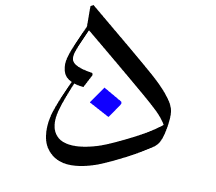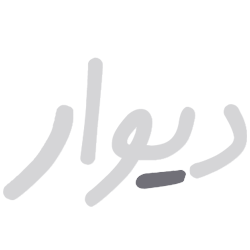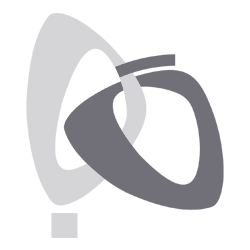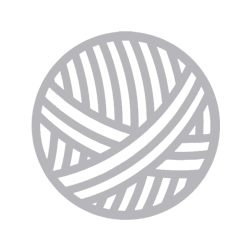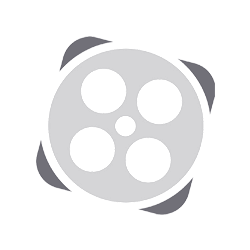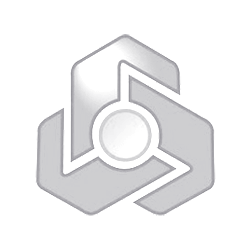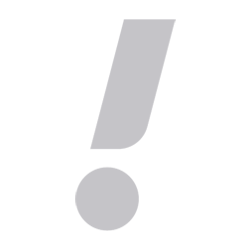What is the topic of your question?
Search for the topic you want or choose from the category below.
-
I have installed the Iran Sans font on Windows, but it doesn't appear in the list of fonts in Photoshop. Please guide me on this issue.
To ensure, close Photoshop once and restart it (you can also restart your system for extra assurance). Then, type the word "IRAN" or "iran" in the font list. If you still can't find the fonts "Iran" or "IRANSans," the issue might be due to a font with a similar name, such as "Irannastaligh," "iransystem," or "iraniansans."
Close Photoshop, remove fonts with similar names from the system font folder, and reinstall the "Iran (Sans)" font to resolve the issue.